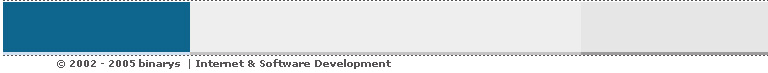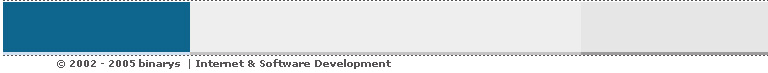Description Description
Smart Explorer lets you manage the files and folder on your phone.
Using an original system, you can do operation such as cut-copy-past
on several files/folders at a time. You can also search for a file or folder,
send a file by email, via infrared or bluetooth.
Since version 2.1, Smart Explorer is compliant with Smartphone 2002, 2003, 2003SE and WM5.
Main features
Smart Explorer allows to:
- Cut-Copy-Paste-Paste shortcut of selection
- Navigate in the tree using PageUp and PageDown
- Use shortcut key to run commands
- Search for an item by its name or in its content
- Run apps or open documents
- Create new files or folders
- Favorite menu let you add the documents, applications or folders you use the most.
- Rename files or folders
- Delete files or folders
- Get file or folder properties
- Send a file or selection as email attachment
- Send a file or selection via infrared
- Send a file or selection via bluetooth
- Receive files via infrared
- Sort content by name or by type
- ZIP files can be created and extracted
- It's possible to zip selection and send the file by email automatically
- Zip files can be unzipped from IE or the inbox by clicking on
an attachment. SmartExplorer is automatically run and start extraction.
New in version 2.1
- Smart Explorer is now fully compatible with Unicode languages.
- Owner name can now contain unicode characters.
- Owner name is read from phone settings each time the registration dialog is displayed.
- Bluetooth transfer has been improved.
- BT speed is now selected before starting the transfer.
- By default, transfer is made at full speed.
- IR transfer has been modified: it does not start automatically when a device is detected, but waits for the user to start the transfer. This avoids sending a file several times if devices stay aligned.
- Transfer dialog now contain a progress bar.
- Backlight is kept on during file transfers.
- Select All command has been added. It selects all files and folders in the current folder.
- When the highlighted item is a storage (storage card or internal memory), status bar now displays its size and free space.
- New command allows to encrypt/decrypt files using 3DES algorythm.
- SE is now fully compatible with QVGA devices.
- In Properties dialog, parameters that are not supported (due to limitations of Smartphone 2002/2003) are now grayed.
- Zip file handling has been improved and now supports unicode names.
- Send by MMS and Email functions have been split.
- When sending by email. SE displays the list of available accounts (limited to email accounts) and then open the New email dialog.
- When sending by MMS, the New MMS dialog is opened immediately.
- Icons and design have been updated to take advantage of QVGA resolution.
- Obex server is stopped before receiving file from IR.
Bug fixes
Version 2.1.3
Fix a problem that occurs when decrypting some files.
Version 2.1.2
This version fixes some minor bugs reported by users.
Version 2.1.1
This version fixes some minor bugs and improve compatibility with Windows Mobile 5. Bluetooth is not supported in WM5. Version 2.5 will be fully WM5 compliant.
Upgrade to 2.0
The upgrade to version 2.0 is free for all users of version 1.0. You can use the same serial number.
Orange Signing
Smart Explorer 2.0 is not signed. For users of SPV 1G that still have the signature, you can still download signed version 1.0 of Smart Explorer.
History
Complete version history is available here.
Thanks
Many thanks to all users, from Modaco, Smartphony and others, that
reported bugs and helped me improve Smart Explorer.
|